Ozeki Camera Recorder screenshots
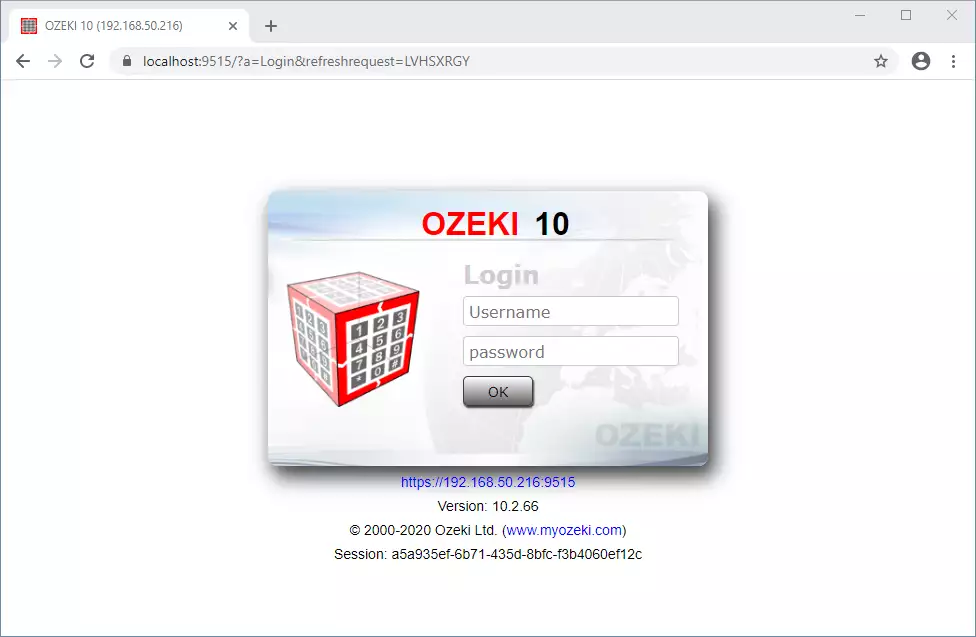
Figure 1 - Log in with your Ozeki account
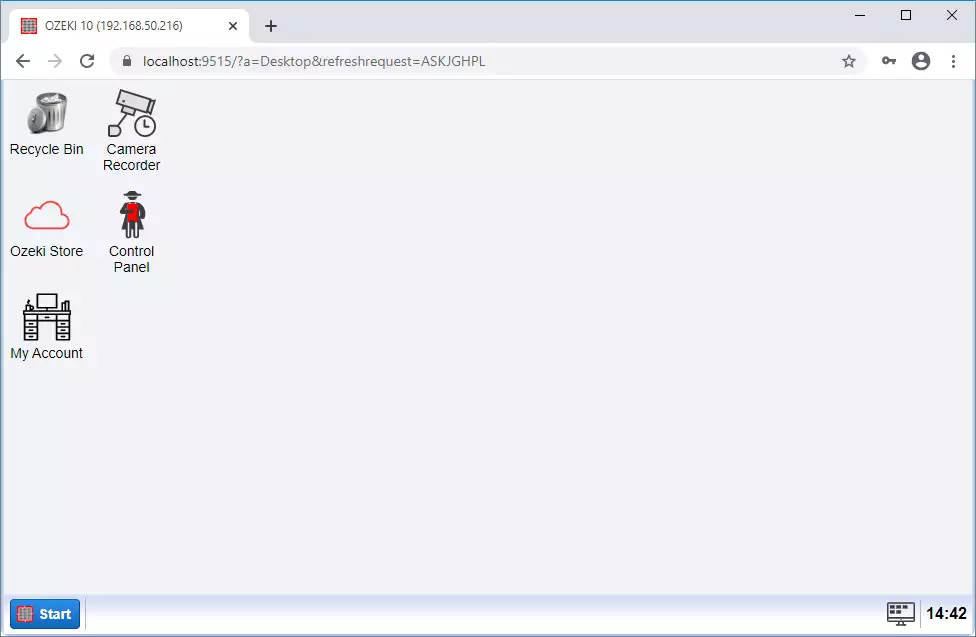
Figure 2 - Ozeki Camera Recorder desktop
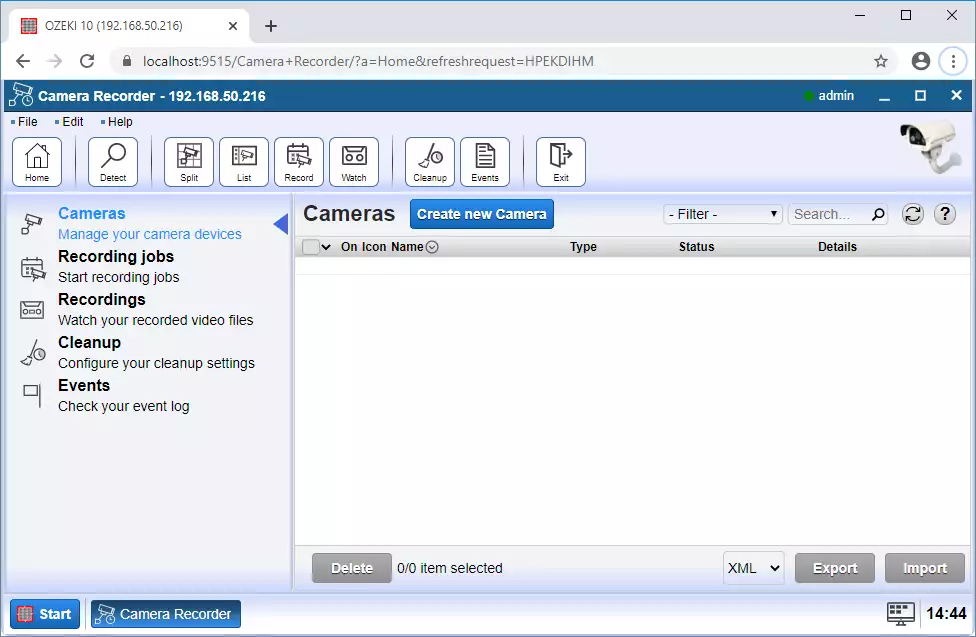
Figure 3 - Ozeki Camera Recorder main menu
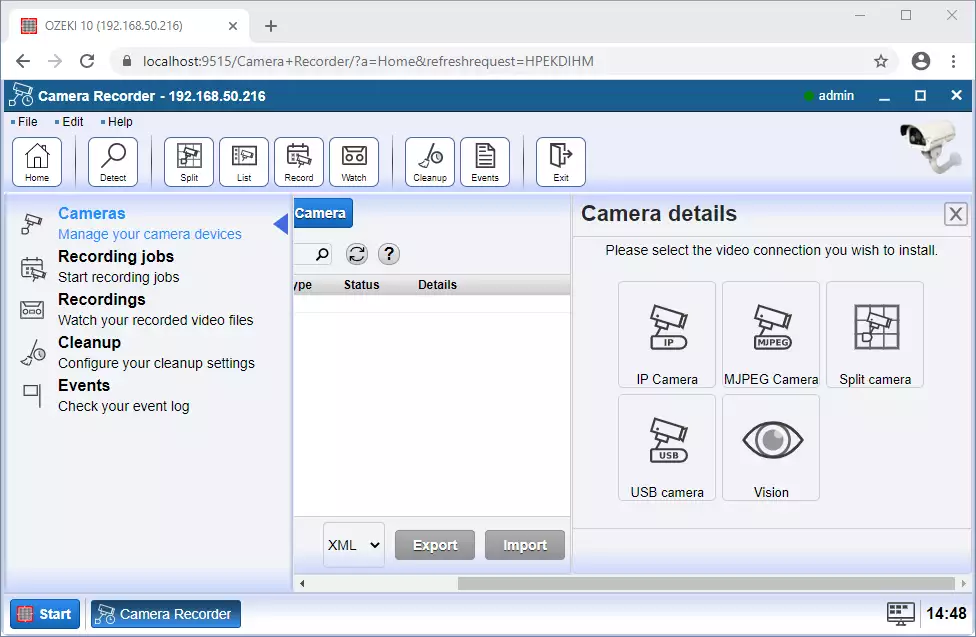
Figure 4 - Create a camera connection
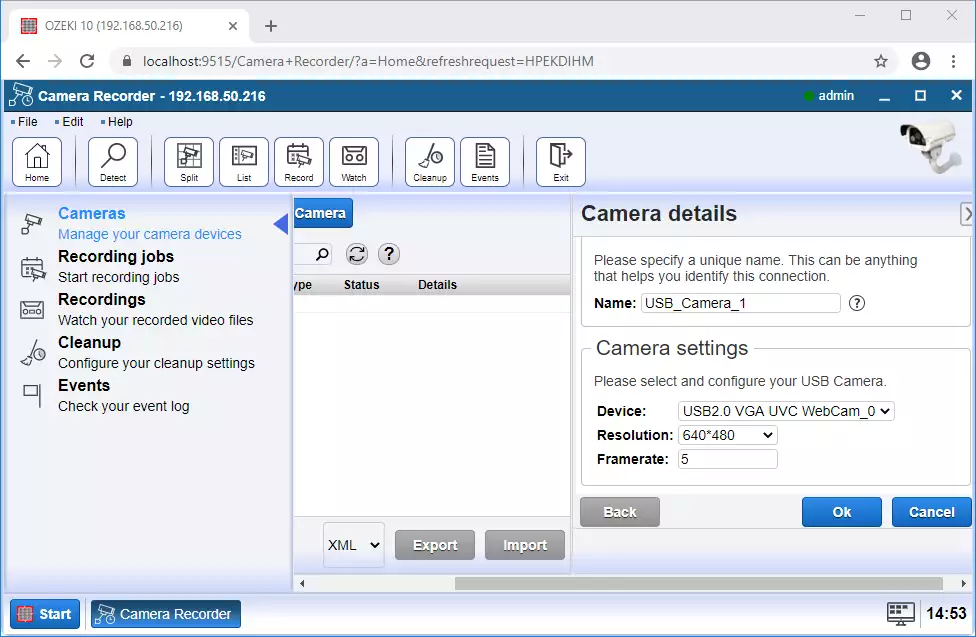
Figure 5 - USB camera connection details
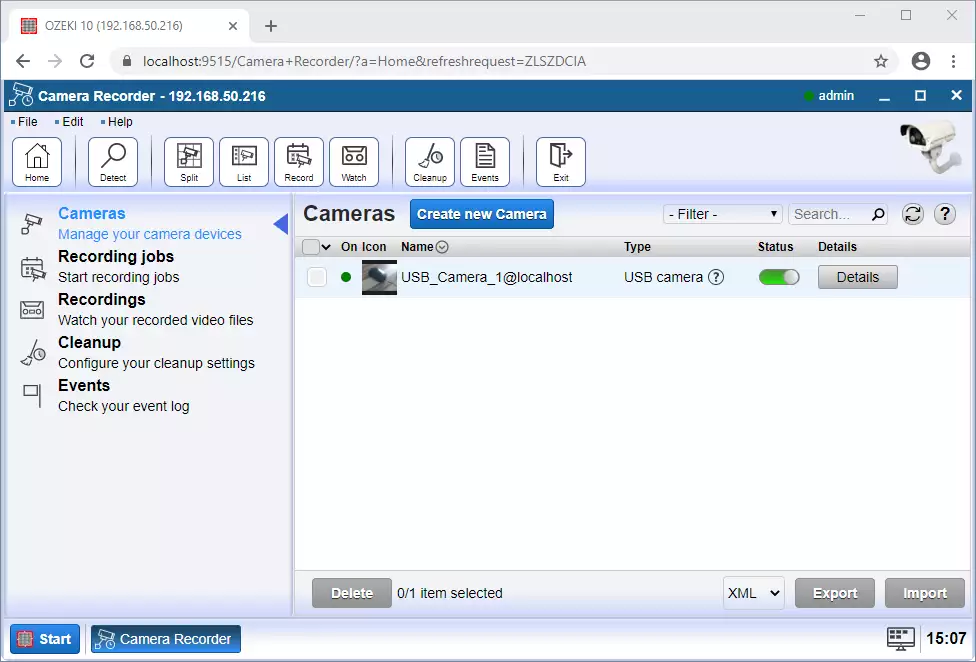
Figure 6 - List of camera connections
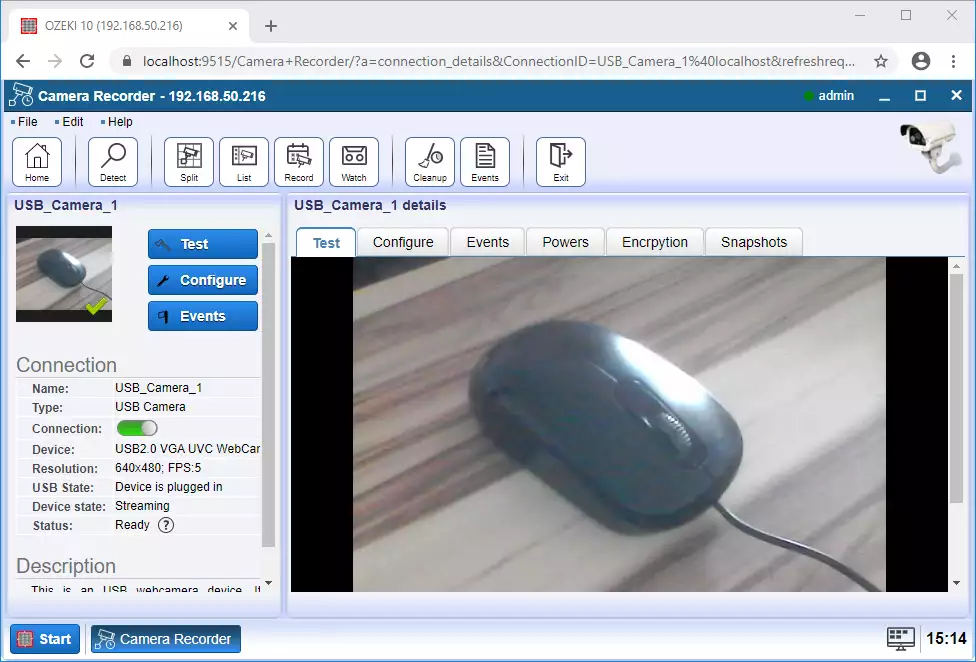
Figure 7 - Live video of the connected camera
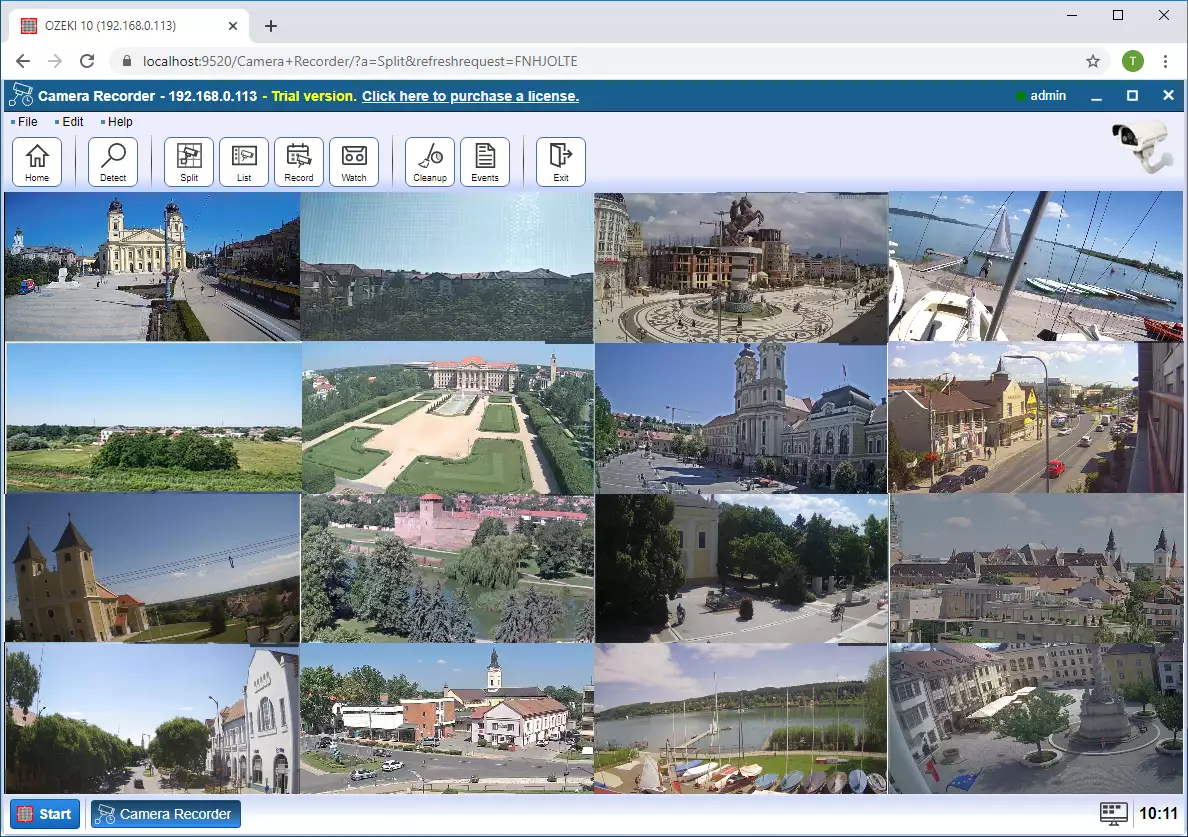
Figure 8 - Split view of 16 cameras
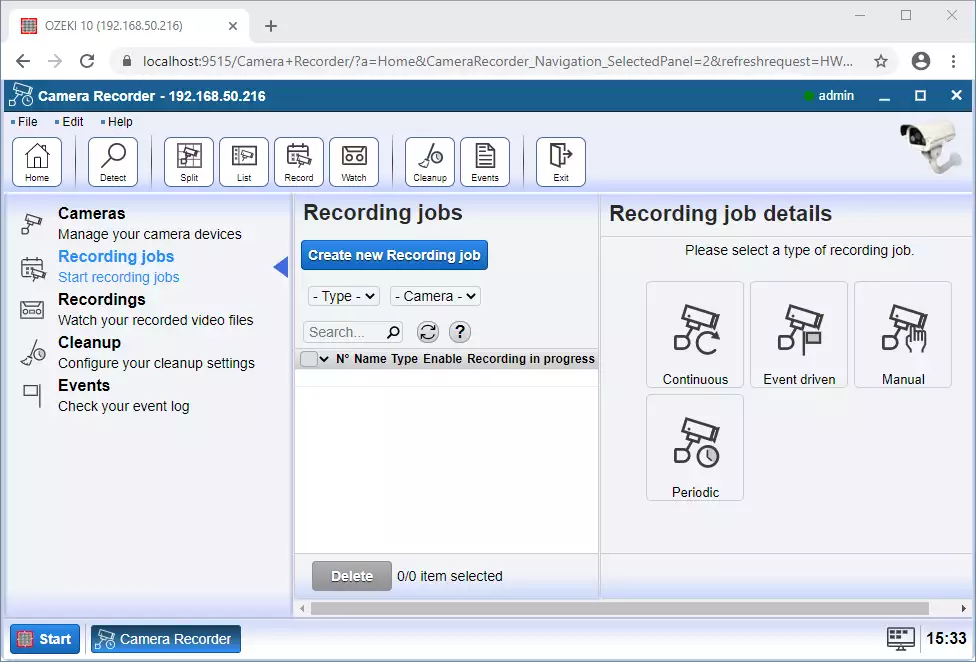
Figure 9 - Record the video of the connected camera
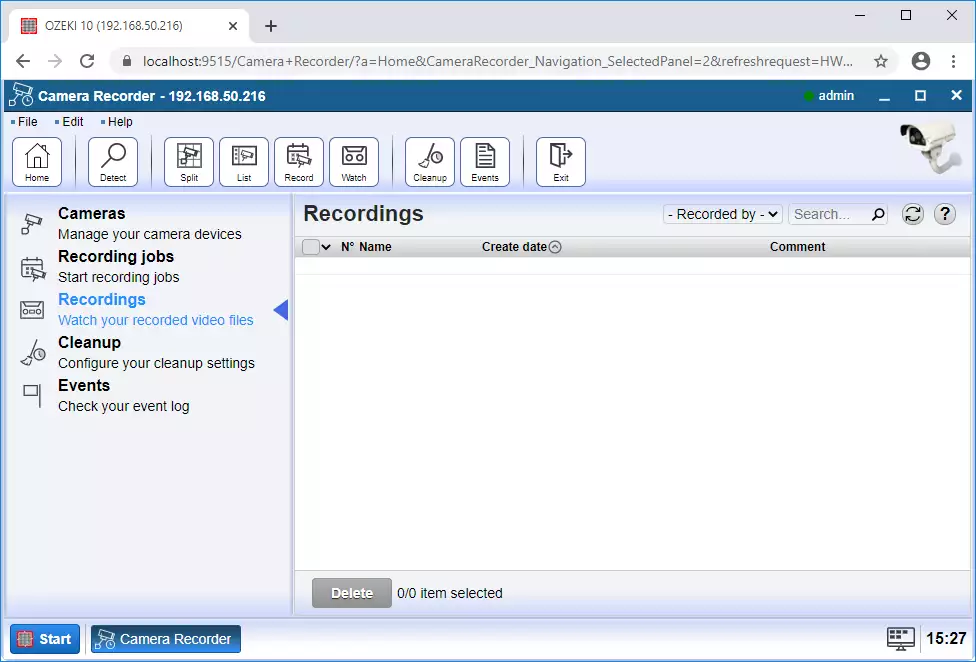
Figure 10 - List of recorded videos
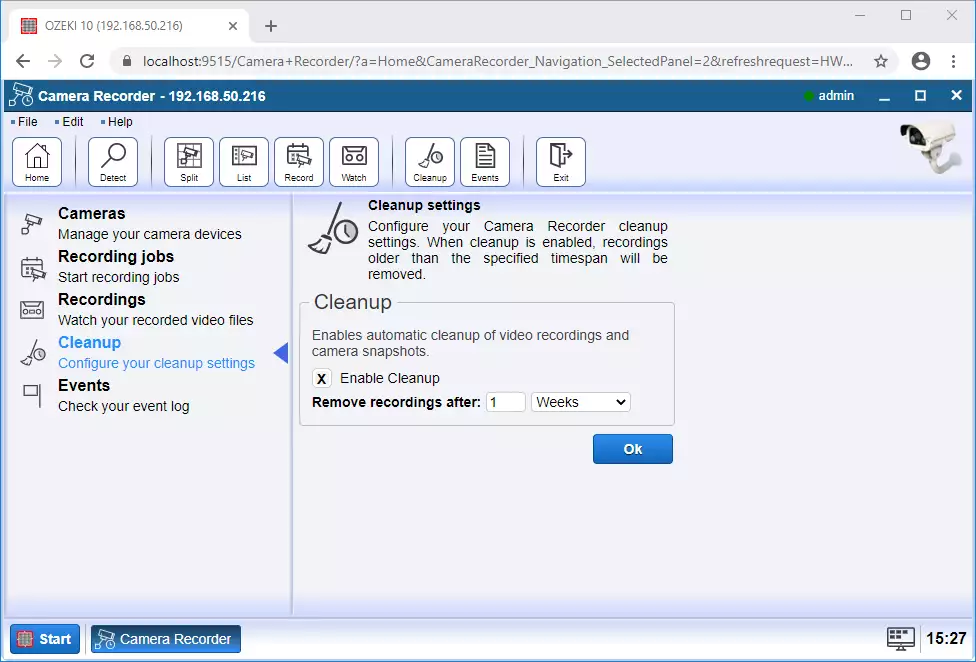
Figure 11 - Set a periodic cleanup for your videos

 Sign in
Sign in